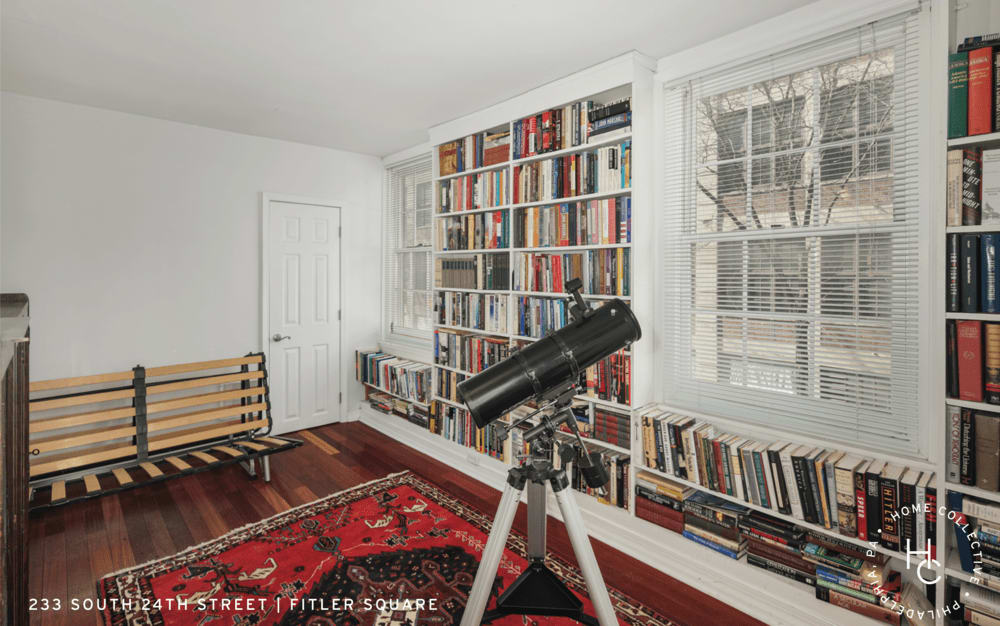Want to be the standout of your Zoom happy hour?
We’ve curated a collection of some of our favorite rooms from our most recent listings. Feel free to grab them and use them as your zoom backgrounds (Scroll all the way down)!Instructions on how to add a background on Zoom:
-
Log in to Zoom.
-
Click your profile picture, then click Settings (the gear icon).
-
Select virtual background.
-
Check I have a green screen if you have a physical green screen set up. You can then click on your video to select the correct color for the green screen.
-
Click on an image to select the desired virtual background or add your own image by clicking + and choosing if you want to upload an image or a video.
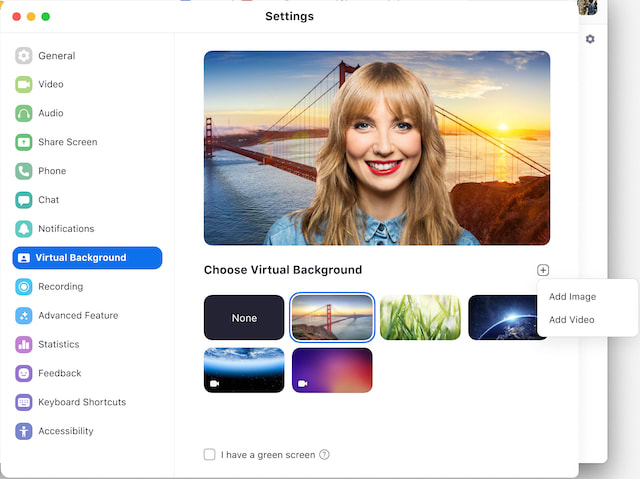
If prompted, click Download to download the package for the virtual background without a green screen.
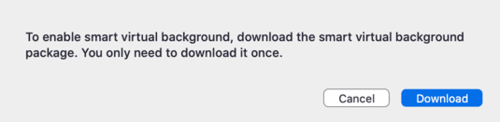
Zoom Backgrounds: